| Error: [oracle@Test2 home]$ srvctl stop database -d colldb |
| PRCD-1120 : The resource for database colldb could not be found. |
| PRCR-1001 : Resource ora.colldb.db does not exist |
| [oracle@Test2 home]$ srvctl config database -d colldb |
| PRCD-1120 : The resource for database colldb could not be found. |
| PRCR-1001 : Resource ora.colldb.db does not exist |
| Solution |
| [oracle@Test2 home]$ srvctl add database -d colldb -o $ORACLE_HOME -p $ORACLE_HOME/dbs/spfile$ORACLE_SID |
| [oracle@Test2 home]$ srvctl config database -d colldb |
| Database unique name: colldb |
| Database name: |
| Oracle home: /u/oracle/server/database203 |
| Oracle user: oracle |
| Spfile: /u/oracle/server/database203/dbs/spfilecolldb |
| Domain: |
| Start options: open |
| Stop options: immediate |
| Database role: PRIMARY |
| Management policy: AUTOMATIC |
| Database instance: colldb |
| Disk Groups: |
| Services: |
You don't learn to walk by following rules. You learn by doing, and by falling over.
Ask Me
Showing posts with label datagurad. Show all posts
Showing posts with label datagurad. Show all posts
Register standby database using SRVCTL Utility
Oracle Local Listener Vs Remote Listener
The local_listener init.ora parameter specifies a network name that resolves to an address or address list of Oracle Net local listeners and it is used used ONLY when you have multiple listeners that are running on the same machine as this instance.
The LOCAL_LISTENER parameter is a component of the cross instance registration technology for Oracle RAC (Real Application Clusters).Cross instance registration needs the local listener to help manage connections across all database instances for load balancing and fail over. The local listener is particularly meaningful for the RAC configuration featured by multiple listeners on cluster nodes.
If your Oracle configuration is not RAC enabled, you may as well remove the LOCAL_LISTENER parameter from your spfile in case for default port 1521 .
SQL> show parameter local_listener
NAME TYPE VALUE
------------ -----------
local_listener string
SQL> alter system set local_listener='(ADDRESS = (PROTOCOL=TCP)(HOST=192.168.2.210)(PORT=1521))';
System altered.
SQL> alter system register;
System altered.
To dynamically update the LOCAL_LISTENER parameter, use the SQL statement ALTER SYSTEM SET:
ALTER SYSTEM SET LOCAL_LISTENER='LISTENER_PRIM' scope=both sid='*' ;
If you set the parameter to null with the statement that follows, then the default local address of TCP/IP, port 1521 is assumed.
ALTER SYSTEM SET LOCAL_LISTENER=''
example : in local host tnsnames.ora file
LISTENER_PRIM =
(DESCRIPTION =
(ADDRESS = (PROTOCOL = TCP)(HOST = 192.168.1.129)(PORT = 1521)))
Suppose we have 2-node cluster: host1 and host2, with VIP address host1-vip and host2-vip respectively.One RAC database (orcl) running on this cluster; instace 1 (orcl1) on host1, and instance 2 (orcl2) on host2. we have listener_host1 running on host1, and listener_host2 running on host2.
listener_host1 is considered local listener for orcl1 instance, while listener_host2 is considered remote listener for that same orcl1 instance.similarly, listener_host2 is considered local listener for orcl2 instance, and considered as remote listener for orcl1.
Errors Reported while Creating New Standby using RMAN
RMAN-00571: ===========================================================
RMAN-00569: =============== ERROR MESSAGE STACK FOLLOWS ===============
RMAN-00571: ===========================================================
RMAN-03002: failure of Duplicate Db command at 11/27/2013 17:00:50
RMAN-05501: aborting duplication of target database
RMAN-05001: auxiliary file name +DATA/colldb/datafile/users.259.832173861 conflicts with a file used by the target database
RMAN-05001: auxiliary file name +DATA/colldb/datafile/undotbs1.258.832173861 conflicts with a file used by the target database
RMAN-05001: auxiliary file name +DATA/colldb/datafile/sysaux.257.832173861 conflicts with a file used by the target database
RMAN-05001: auxiliary file name +DATA/colldb/datafile/system.256.832173859 conflicts with a file used by the target database
Resulution: Use NOFILECHECK IN RMAN SCRIPT;
RMAN-00571: ===========================================================
RMAN-00569: =============== ERROR MESSAGE STACK FOLLOWS ===============
RMAN-00571: ===========================================================
RMAN-03002: failure of Duplicate Db command at 11/26/2013 22:11:28
RMAN-05501: aborting duplication of target database
RMAN-03015: error occurred in stored script Memory Script
RMAN-03009: failure of backup command on prmy1 channel at 11/26/2013 22:11:28
ORA-17629: Cannot connect to the remote database server
ORA-17627: ORA-01017: invalid username/password; logon denied
ORA-17629: Cannot connect to the remote database server
Resolution: Check both password file
RMAN-00571: ===========================================================
RMAN-00569: =============== ERROR MESSAGE STACK FOLLOWS ===============
RMAN-00571: ===========================================================
RMAN-03002: failure of Duplicate Db command at 11/26/2013 22:18:24
RMAN-05501: aborting duplication of target database
RMAN-03015: error occurred in stored script Memory Script
RMAN-04014: startup failed: ORA-09925: Unable to create audit trail file
Linux Error: 2: No such file or directory
Additional information: 9925
Resolution : Check audit file location; if not avialble create as like primary /u/oracle/server
RMAN-00571: ===========================================================
RMAN-00569: =============== ERROR MESSAGE STACK FOLLOWS ===============
RMAN-00571: ===========================================================
RMAN-03002: failure of Duplicate Db command at 11/26/2013 22:20:59
RMAN-05501: aborting duplication of target database
RMAN-05537: DUPLICATE without TARGET connection when auxiliary instance is started with spfile cannot use SPFILE clause
Resolution : stop db remove spfile from stand by start using pfile.
Data guard Broker Configuration
: Data Guard Broker :
The Oracle Data Guard broker is a distributed management framework that automates and centralizes the creation, maintenance, and monitoring of Data Guard configurations. The following describes some of the operations the broker automates and simplifies
I.) Adding additional new or existing (physical, snapshot, logical, RAC or non-RAC) standby databases to an existing Data Guard configuration, for a total of one primary database, and from 1 to 30 standby databases(in Oracle 11g) in the same configuration.
II.) Managing an entire Data Guard configuration, including all databases, redo transport services, and log apply services, through a client connection to any database in the configuration.
III.) Managing the protection mode for the broker configuration.
IV.) Invoking switchover or failover with a single command to initiate and control complex role changes across all databases in the configuration.
V.) Configuring failover to occur automatically upon loss of the primary database, increasing availability without manual intervention.
VI.) Monitoring the status of the entire configuration, capturing diagnostic information, reporting statistics such as the redo apply rate and the redo generation rate, and detecting problems quickly with centralized monitoring, testing, and performance tools.
 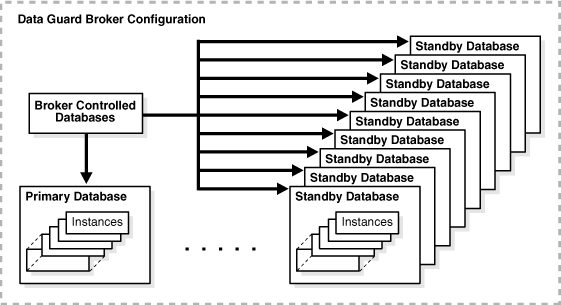
|
| 1. Set the parameter dg_broker_config_file1 and dg_broker_config_file2 on all instances of primary and standby. |
| Default location of broker configuration file is $ORACLE_HOME/dbs or $ORACLE_HOME/database. |
| In case if you want broker configuration files in non default location, set these parameters. |
| In case of RAC database, set broker configuration file location to shared location and same value on all the instances. |
| ALTER SYSTEM SET dg_broker_config_file1 = '\U01\oradata\dr1mfg.dat' scope=both sid='*'; |
| ALTER SYSTEM SET dg_broker_config_file2 = '\U01\oradata\dr2mfg.dat' scope=both sid='*'; |
| OR in case of ASM file system use: |
| ALTER SYSTEM SET dg_broker_config_file1 = '+DATA/mfg/dr1mfg.dat' scope=both sid='*'; |
| ALTER SYSTEM SET dg_broker_config_file2 = '+DATA/mfg/dr2mfg.dat' scope=both sid='*'; |
| If you want the broker configuration files in default location, then you can ignore this step- 1 |
| 2. Enable broker on both primary and standby: |
| SQL>ALTER SYSTEM SET DG_BROKER_START=TRUE scope=both sid='*'; |
| 3. Connect to DGMGRL on primary: (from instance one in case of RAC) |
| $dgmgrl |
| DGMGRL for Linux: Version 10.2.0.3.0 - Production |
| Copyright (c) 2000, 2005, Oracle. All rights reserved. |
| Welcome to DGMGRL, type "help" for information. |
| DGMGRL> CONNECT sys/<password>; |
| Connected. |
| 4. Create configuration on primary: |
| DGMGRL> CREATE CONFIGURATION 'COLDB_CONF' AS PRIMARY DATABASE IS 'colldb_pm' CONNECT IDENTIFIER IS colldb_pm; |
| Configuration "COLDB_CONF" created with primary database "COLLDB_PM" |
| 5. Add standby in the configuration: |
| DGMGRL> ADD DATABASE 'colldb_st' AS CONNECT IDENTIFIER IS colldb_st MAINTAINED AS PHYSICAL; |
| Database "COLLDB_ST" added |
| 6. Enable Configuration: |
| DGMGRL> ENABLE CONFIGURATION; |
| Enabled. |
| Use the SHOW command to verify that the configuration and databases were successfully enabled and brought online: |
| DGMGRL> SHOW CONFIGURATION; |
| Configuration |
| Name: PRODCONF |
| Enabled: YES |
| Protection Mode: MaxPerformance |
| Fast-Start Failover: DISABLED |
| Databases: |
| PROD10G - Primary database |
| STDBY10G - Physical standby database |
| Current status for "PRODCONF" |
| SUCCESS |
| IF ANYONE WANT TO RECONFIGURE AGAIN THE USE BELOW STEPS. |
| 1. DGMGRL> CONNECT SYS/MANAGER |
| 2. DGMGRL> DISABLE CONFIGURATION; |
| Disabled. |
| 3. DGMGRL> remove CONFIGURATION; |
| Removed configuration |
| 4. Continue Step 3 |
Data-Guard Set up using ASM On Oracle 11GR2
:: Data-Guard Set up using ASM On Oracle 11GR2
Oracle Data Guard is one of the most effective and comprehensive data availability, data protection and disaster recovery solutions available today for enterprise data.Oracle Data Guard is the management, monitoring, and automation software infrastructure that creates, maintains, and monitors one or more standby databases to protect enterprise data from failures, disasters, errors, and corruptions.Data Guard maintains these standby databases as transitional consistent copies of the production database. These standby databases can be located at remote disaster recovery sites thousands of miles away from the production data center, or they may be located in the same city, same campus, or even in the same building. If the production database becomes unavailable because of a planned or an unplanned outage, Data Guard can switch any standby database to the production role, thus minimizing the downtime associated with the outage, and preventing any data loss.
Available as a feature of the Enterprise Edition of the Oracle Database, Data Guard can be used in combination with other Oracle High Availability (HA) solutions such as Real Application Clusters (RAC), Oracle Flashback and Oracle Recovery Manager (RMAN), to provide a very high level of data protection and data availability that is unprecedented in the industry.
| SQL> select force_logging from v$database; | ||||||||||||||||||||||||||||||||||||||||||||||||||||||||||||||||||||||||||||||||||||||||||||||||||||||||||||||||||||||||||||||||||||||||||||||||||||||||||||||||||||||||||||||||||||||||||||||||||||||||||||||||||||||||||||||||||||||||||||||||||||||||||||||||||||||||||||||||||||||||||||||||||||||||||||||||||||||||||||||||||||||||||||||||||||||||||||||||||||||||||||||||||||||
| FOR | ||||||||||||||||||||||||||||||||||||||||||||||||||||||||||||||||||||||||||||||||||||||||||||||||||||||||||||||||||||||||||||||||||||||||||||||||||||||||||||||||||||||||||||||||||||||||||||||||||||||||||||||||||||||||||||||||||||||||||||||||||||||||||||||||||||||||||||||||||||||||||||||||||||||||||||||||||||||||||||||||||||||||||||||||||||||||||||||||||||||||||||||||||||||
| --- | ||||||||||||||||||||||||||||||||||||||||||||||||||||||||||||||||||||||||||||||||||||||||||||||||||||||||||||||||||||||||||||||||||||||||||||||||||||||||||||||||||||||||||||||||||||||||||||||||||||||||||||||||||||||||||||||||||||||||||||||||||||||||||||||||||||||||||||||||||||||||||||||||||||||||||||||||||||||||||||||||||||||||||||||||||||||||||||||||||||||||||||||||||||||
| NO | ||||||||||||||||||||||||||||||||||||||||||||||||||||||||||||||||||||||||||||||||||||||||||||||||||||||||||||||||||||||||||||||||||||||||||||||||||||||||||||||||||||||||||||||||||||||||||||||||||||||||||||||||||||||||||||||||||||||||||||||||||||||||||||||||||||||||||||||||||||||||||||||||||||||||||||||||||||||||||||||||||||||||||||||||||||||||||||||||||||||||||||||||||||||
| SQL> alter database force logging; | ||||||||||||||||||||||||||||||||||||||||||||||||||||||||||||||||||||||||||||||||||||||||||||||||||||||||||||||||||||||||||||||||||||||||||||||||||||||||||||||||||||||||||||||||||||||||||||||||||||||||||||||||||||||||||||||||||||||||||||||||||||||||||||||||||||||||||||||||||||||||||||||||||||||||||||||||||||||||||||||||||||||||||||||||||||||||||||||||||||||||||||||||||||||
| Database altered. | ||||||||||||||||||||||||||||||||||||||||||||||||||||||||||||||||||||||||||||||||||||||||||||||||||||||||||||||||||||||||||||||||||||||||||||||||||||||||||||||||||||||||||||||||||||||||||||||||||||||||||||||||||||||||||||||||||||||||||||||||||||||||||||||||||||||||||||||||||||||||||||||||||||||||||||||||||||||||||||||||||||||||||||||||||||||||||||||||||||||||||||||||||||||
| SQL> alter database add standby logfile '+DATA' SIZE 50M; | ||||||||||||||||||||||||||||||||||||||||||||||||||||||||||||||||||||||||||||||||||||||||||||||||||||||||||||||||||||||||||||||||||||||||||||||||||||||||||||||||||||||||||||||||||||||||||||||||||||||||||||||||||||||||||||||||||||||||||||||||||||||||||||||||||||||||||||||||||||||||||||||||||||||||||||||||||||||||||||||||||||||||||||||||||||||||||||||||||||||||||||||||||||||
| Database altered. | ||||||||||||||||||||||||||||||||||||||||||||||||||||||||||||||||||||||||||||||||||||||||||||||||||||||||||||||||||||||||||||||||||||||||||||||||||||||||||||||||||||||||||||||||||||||||||||||||||||||||||||||||||||||||||||||||||||||||||||||||||||||||||||||||||||||||||||||||||||||||||||||||||||||||||||||||||||||||||||||||||||||||||||||||||||||||||||||||||||||||||||||||||||||
| SQL> alter database add standby logfile '+DATA' SIZE 50M; | ||||||||||||||||||||||||||||||||||||||||||||||||||||||||||||||||||||||||||||||||||||||||||||||||||||||||||||||||||||||||||||||||||||||||||||||||||||||||||||||||||||||||||||||||||||||||||||||||||||||||||||||||||||||||||||||||||||||||||||||||||||||||||||||||||||||||||||||||||||||||||||||||||||||||||||||||||||||||||||||||||||||||||||||||||||||||||||||||||||||||||||||||||||||
| Database altered. | ||||||||||||||||||||||||||||||||||||||||||||||||||||||||||||||||||||||||||||||||||||||||||||||||||||||||||||||||||||||||||||||||||||||||||||||||||||||||||||||||||||||||||||||||||||||||||||||||||||||||||||||||||||||||||||||||||||||||||||||||||||||||||||||||||||||||||||||||||||||||||||||||||||||||||||||||||||||||||||||||||||||||||||||||||||||||||||||||||||||||||||||||||||||
| SQL> alter database add standby logfile '+DATA' SIZE 50M; | ||||||||||||||||||||||||||||||||||||||||||||||||||||||||||||||||||||||||||||||||||||||||||||||||||||||||||||||||||||||||||||||||||||||||||||||||||||||||||||||||||||||||||||||||||||||||||||||||||||||||||||||||||||||||||||||||||||||||||||||||||||||||||||||||||||||||||||||||||||||||||||||||||||||||||||||||||||||||||||||||||||||||||||||||||||||||||||||||||||||||||||||||||||||
| Database altered. | ||||||||||||||||||||||||||||||||||||||||||||||||||||||||||||||||||||||||||||||||||||||||||||||||||||||||||||||||||||||||||||||||||||||||||||||||||||||||||||||||||||||||||||||||||||||||||||||||||||||||||||||||||||||||||||||||||||||||||||||||||||||||||||||||||||||||||||||||||||||||||||||||||||||||||||||||||||||||||||||||||||||||||||||||||||||||||||||||||||||||||||||||||||||
| SQL> alter system set log_archive_dest_1='LOCATION=USE_DB_RECOVERY_FILE_DEST'; | ||||||||||||||||||||||||||||||||||||||||||||||||||||||||||||||||||||||||||||||||||||||||||||||||||||||||||||||||||||||||||||||||||||||||||||||||||||||||||||||||||||||||||||||||||||||||||||||||||||||||||||||||||||||||||||||||||||||||||||||||||||||||||||||||||||||||||||||||||||||||||||||||||||||||||||||||||||||||||||||||||||||||||||||||||||||||||||||||||||||||||||||||||||||
| System altered. | ||||||||||||||||||||||||||||||||||||||||||||||||||||||||||||||||||||||||||||||||||||||||||||||||||||||||||||||||||||||||||||||||||||||||||||||||||||||||||||||||||||||||||||||||||||||||||||||||||||||||||||||||||||||||||||||||||||||||||||||||||||||||||||||||||||||||||||||||||||||||||||||||||||||||||||||||||||||||||||||||||||||||||||||||||||||||||||||||||||||||||||||||||||||
| SQL> alter system set log_archive_config='dg_config=(colldb_pm,colldb_st)'; | ||||||||||||||||||||||||||||||||||||||||||||||||||||||||||||||||||||||||||||||||||||||||||||||||||||||||||||||||||||||||||||||||||||||||||||||||||||||||||||||||||||||||||||||||||||||||||||||||||||||||||||||||||||||||||||||||||||||||||||||||||||||||||||||||||||||||||||||||||||||||||||||||||||||||||||||||||||||||||||||||||||||||||||||||||||||||||||||||||||||||||||||||||||||
| System altered. | ||||||||||||||||||||||||||||||||||||||||||||||||||||||||||||||||||||||||||||||||||||||||||||||||||||||||||||||||||||||||||||||||||||||||||||||||||||||||||||||||||||||||||||||||||||||||||||||||||||||||||||||||||||||||||||||||||||||||||||||||||||||||||||||||||||||||||||||||||||||||||||||||||||||||||||||||||||||||||||||||||||||||||||||||||||||||||||||||||||||||||||||||||||||
| SQL> alter system set log_archive_dest_2='service=colldb_st async valid_for=(online_logfile,primary_role) db_unique_name=colldb_st'; | ||||||||||||||||||||||||||||||||||||||||||||||||||||||||||||||||||||||||||||||||||||||||||||||||||||||||||||||||||||||||||||||||||||||||||||||||||||||||||||||||||||||||||||||||||||||||||||||||||||||||||||||||||||||||||||||||||||||||||||||||||||||||||||||||||||||||||||||||||||||||||||||||||||||||||||||||||||||||||||||||||||||||||||||||||||||||||||||||||||||||||||||||||||||
| System altered. | ||||||||||||||||||||||||||||||||||||||||||||||||||||||||||||||||||||||||||||||||||||||||||||||||||||||||||||||||||||||||||||||||||||||||||||||||||||||||||||||||||||||||||||||||||||||||||||||||||||||||||||||||||||||||||||||||||||||||||||||||||||||||||||||||||||||||||||||||||||||||||||||||||||||||||||||||||||||||||||||||||||||||||||||||||||||||||||||||||||||||||||||||||||||
| SQL> ALTER SYSTEM SET LOG_ARCHIVE_DEST_STATE_2=ENABLE; | ||||||||||||||||||||||||||||||||||||||||||||||||||||||||||||||||||||||||||||||||||||||||||||||||||||||||||||||||||||||||||||||||||||||||||||||||||||||||||||||||||||||||||||||||||||||||||||||||||||||||||||||||||||||||||||||||||||||||||||||||||||||||||||||||||||||||||||||||||||||||||||||||||||||||||||||||||||||||||||||||||||||||||||||||||||||||||||||||||||||||||||||||||||||
| System altered. | ||||||||||||||||||||||||||||||||||||||||||||||||||||||||||||||||||||||||||||||||||||||||||||||||||||||||||||||||||||||||||||||||||||||||||||||||||||||||||||||||||||||||||||||||||||||||||||||||||||||||||||||||||||||||||||||||||||||||||||||||||||||||||||||||||||||||||||||||||||||||||||||||||||||||||||||||||||||||||||||||||||||||||||||||||||||||||||||||||||||||||||||||||||||
| SQL> ALTER SYSTEM SET LOG_ARCHIVE_FORMAT='%t_%s_%r.arc' SCOPE=SPFILE; | ||||||||||||||||||||||||||||||||||||||||||||||||||||||||||||||||||||||||||||||||||||||||||||||||||||||||||||||||||||||||||||||||||||||||||||||||||||||||||||||||||||||||||||||||||||||||||||||||||||||||||||||||||||||||||||||||||||||||||||||||||||||||||||||||||||||||||||||||||||||||||||||||||||||||||||||||||||||||||||||||||||||||||||||||||||||||||||||||||||||||||||||||||||||
| System altered. | ||||||||||||||||||||||||||||||||||||||||||||||||||||||||||||||||||||||||||||||||||||||||||||||||||||||||||||||||||||||||||||||||||||||||||||||||||||||||||||||||||||||||||||||||||||||||||||||||||||||||||||||||||||||||||||||||||||||||||||||||||||||||||||||||||||||||||||||||||||||||||||||||||||||||||||||||||||||||||||||||||||||||||||||||||||||||||||||||||||||||||||||||||||||
| SQL> ALTER SYSTEM SET LOG_ARCHIVE_MAX_PROCESSES=30; | ||||||||||||||||||||||||||||||||||||||||||||||||||||||||||||||||||||||||||||||||||||||||||||||||||||||||||||||||||||||||||||||||||||||||||||||||||||||||||||||||||||||||||||||||||||||||||||||||||||||||||||||||||||||||||||||||||||||||||||||||||||||||||||||||||||||||||||||||||||||||||||||||||||||||||||||||||||||||||||||||||||||||||||||||||||||||||||||||||||||||||||||||||||||
| System altered. | ||||||||||||||||||||||||||||||||||||||||||||||||||||||||||||||||||||||||||||||||||||||||||||||||||||||||||||||||||||||||||||||||||||||||||||||||||||||||||||||||||||||||||||||||||||||||||||||||||||||||||||||||||||||||||||||||||||||||||||||||||||||||||||||||||||||||||||||||||||||||||||||||||||||||||||||||||||||||||||||||||||||||||||||||||||||||||||||||||||||||||||||||||||||
| SQL> ALTER SYSTEM SET REMOTE_LOGIN_PASSWORDFILE=EXCLUSIVE SCOPE=SPFILE; | ||||||||||||||||||||||||||||||||||||||||||||||||||||||||||||||||||||||||||||||||||||||||||||||||||||||||||||||||||||||||||||||||||||||||||||||||||||||||||||||||||||||||||||||||||||||||||||||||||||||||||||||||||||||||||||||||||||||||||||||||||||||||||||||||||||||||||||||||||||||||||||||||||||||||||||||||||||||||||||||||||||||||||||||||||||||||||||||||||||||||||||||||||||||
| System altered. | ||||||||||||||||||||||||||||||||||||||||||||||||||||||||||||||||||||||||||||||||||||||||||||||||||||||||||||||||||||||||||||||||||||||||||||||||||||||||||||||||||||||||||||||||||||||||||||||||||||||||||||||||||||||||||||||||||||||||||||||||||||||||||||||||||||||||||||||||||||||||||||||||||||||||||||||||||||||||||||||||||||||||||||||||||||||||||||||||||||||||||||||||||||||
| SQL> ALTER SYSTEM SET FAL_SERVER=colldb_st | ||||||||||||||||||||||||||||||||||||||||||||||||||||||||||||||||||||||||||||||||||||||||||||||||||||||||||||||||||||||||||||||||||||||||||||||||||||||||||||||||||||||||||||||||||||||||||||||||||||||||||||||||||||||||||||||||||||||||||||||||||||||||||||||||||||||||||||||||||||||||||||||||||||||||||||||||||||||||||||||||||||||||||||||||||||||||||||||||||||||||||||||||||||||
| 2 ; | ||||||||||||||||||||||||||||||||||||||||||||||||||||||||||||||||||||||||||||||||||||||||||||||||||||||||||||||||||||||||||||||||||||||||||||||||||||||||||||||||||||||||||||||||||||||||||||||||||||||||||||||||||||||||||||||||||||||||||||||||||||||||||||||||||||||||||||||||||||||||||||||||||||||||||||||||||||||||||||||||||||||||||||||||||||||||||||||||||||||||||||||||||||||
| System altered. | ||||||||||||||||||||||||||||||||||||||||||||||||||||||||||||||||||||||||||||||||||||||||||||||||||||||||||||||||||||||||||||||||||||||||||||||||||||||||||||||||||||||||||||||||||||||||||||||||||||||||||||||||||||||||||||||||||||||||||||||||||||||||||||||||||||||||||||||||||||||||||||||||||||||||||||||||||||||||||||||||||||||||||||||||||||||||||||||||||||||||||||||||||||||
| SQL> ALTER SYSTEM SET DB_FILE_NAME_CONVERT='+DATA','+DATA' scope=spfile; | ||||||||||||||||||||||||||||||||||||||||||||||||||||||||||||||||||||||||||||||||||||||||||||||||||||||||||||||||||||||||||||||||||||||||||||||||||||||||||||||||||||||||||||||||||||||||||||||||||||||||||||||||||||||||||||||||||||||||||||||||||||||||||||||||||||||||||||||||||||||||||||||||||||||||||||||||||||||||||||||||||||||||||||||||||||||||||||||||||||||||||||||||||||||
| System altered. | ||||||||||||||||||||||||||||||||||||||||||||||||||||||||||||||||||||||||||||||||||||||||||||||||||||||||||||||||||||||||||||||||||||||||||||||||||||||||||||||||||||||||||||||||||||||||||||||||||||||||||||||||||||||||||||||||||||||||||||||||||||||||||||||||||||||||||||||||||||||||||||||||||||||||||||||||||||||||||||||||||||||||||||||||||||||||||||||||||||||||||||||||||||||
| SQL> ALTER SYSTEM SET log_FILE_NAME_CONVERT='+DATA','+DATA' scope=spfile; | ||||||||||||||||||||||||||||||||||||||||||||||||||||||||||||||||||||||||||||||||||||||||||||||||||||||||||||||||||||||||||||||||||||||||||||||||||||||||||||||||||||||||||||||||||||||||||||||||||||||||||||||||||||||||||||||||||||||||||||||||||||||||||||||||||||||||||||||||||||||||||||||||||||||||||||||||||||||||||||||||||||||||||||||||||||||||||||||||||||||||||||||||||||||
| System altered. | ||||||||||||||||||||||||||||||||||||||||||||||||||||||||||||||||||||||||||||||||||||||||||||||||||||||||||||||||||||||||||||||||||||||||||||||||||||||||||||||||||||||||||||||||||||||||||||||||||||||||||||||||||||||||||||||||||||||||||||||||||||||||||||||||||||||||||||||||||||||||||||||||||||||||||||||||||||||||||||||||||||||||||||||||||||||||||||||||||||||||||||||||||||||
| SQL> ALTER SYSTEM SET STANDBY_FILE_MANAGEMENT=AUTO; | ||||||||||||||||||||||||||||||||||||||||||||||||||||||||||||||||||||||||||||||||||||||||||||||||||||||||||||||||||||||||||||||||||||||||||||||||||||||||||||||||||||||||||||||||||||||||||||||||||||||||||||||||||||||||||||||||||||||||||||||||||||||||||||||||||||||||||||||||||||||||||||||||||||||||||||||||||||||||||||||||||||||||||||||||||||||||||||||||||||||||||||||||||||||
| System altered. | ||||||||||||||||||||||||||||||||||||||||||||||||||||||||||||||||||||||||||||||||||||||||||||||||||||||||||||||||||||||||||||||||||||||||||||||||||||||||||||||||||||||||||||||||||||||||||||||||||||||||||||||||||||||||||||||||||||||||||||||||||||||||||||||||||||||||||||||||||||||||||||||||||||||||||||||||||||||||||||||||||||||||||||||||||||||||||||||||||||||||||||||||||||||
| SQL> | ||||||||||||||||||||||||||||||||||||||||||||||||||||||||||||||||||||||||||||||||||||||||||||||||||||||||||||||||||||||||||||||||||||||||||||||||||||||||||||||||||||||||||||||||||||||||||||||||||||||||||||||||||||||||||||||||||||||||||||||||||||||||||||||||||||||||||||||||||||||||||||||||||||||||||||||||||||||||||||||||||||||||||||||||||||||||||||||||||||||||||||||||||||||
| SQL> ALTER DATABASE CREATE STANDBY CONTROLFILE AS '/tmp/db11g_stby.ctl'; | ||||||||||||||||||||||||||||||||||||||||||||||||||||||||||||||||||||||||||||||||||||||||||||||||||||||||||||||||||||||||||||||||||||||||||||||||||||||||||||||||||||||||||||||||||||||||||||||||||||||||||||||||||||||||||||||||||||||||||||||||||||||||||||||||||||||||||||||||||||||||||||||||||||||||||||||||||||||||||||||||||||||||||||||||||||||||||||||||||||||||||||||||||||||
| Database altered. | ||||||||||||||||||||||||||||||||||||||||||||||||||||||||||||||||||||||||||||||||||||||||||||||||||||||||||||||||||||||||||||||||||||||||||||||||||||||||||||||||||||||||||||||||||||||||||||||||||||||||||||||||||||||||||||||||||||||||||||||||||||||||||||||||||||||||||||||||||||||||||||||||||||||||||||||||||||||||||||||||||||||||||||||||||||||||||||||||||||||||||||||||||||||
| SQL> CREATE PFILE='/tmp/initDB11G_stby.ora' FROM SPFILE; | ||||||||||||||||||||||||||||||||||||||||||||||||||||||||||||||||||||||||||||||||||||||||||||||||||||||||||||||||||||||||||||||||||||||||||||||||||||||||||||||||||||||||||||||||||||||||||||||||||||||||||||||||||||||||||||||||||||||||||||||||||||||||||||||||||||||||||||||||||||||||||||||||||||||||||||||||||||||||||||||||||||||||||||||||||||||||||||||||||||||||||||||||||||||
| File created. | ||||||||||||||||||||||||||||||||||||||||||||||||||||||||||||||||||||||||||||||||||||||||||||||||||||||||||||||||||||||||||||||||||||||||||||||||||||||||||||||||||||||||||||||||||||||||||||||||||||||||||||||||||||||||||||||||||||||||||||||||||||||||||||||||||||||||||||||||||||||||||||||||||||||||||||||||||||||||||||||||||||||||||||||||||||||||||||||||||||||||||||||||||||||
| SQL> | ||||||||||||||||||||||||||||||||||||||||||||||||||||||||||||||||||||||||||||||||||||||||||||||||||||||||||||||||||||||||||||||||||||||||||||||||||||||||||||||||||||||||||||||||||||||||||||||||||||||||||||||||||||||||||||||||||||||||||||||||||||||||||||||||||||||||||||||||||||||||||||||||||||||||||||||||||||||||||||||||||||||||||||||||||||||||||||||||||||||||||||||||||||||
| SQL> alter system set FAL_SERVER=colldb_st; | ||||||||||||||||||||||||||||||||||||||||||||||||||||||||||||||||||||||||||||||||||||||||||||||||||||||||||||||||||||||||||||||||||||||||||||||||||||||||||||||||||||||||||||||||||||||||||||||||||||||||||||||||||||||||||||||||||||||||||||||||||||||||||||||||||||||||||||||||||||||||||||||||||||||||||||||||||||||||||||||||||||||||||||||||||||||||||||||||||||||||||||||||||||||
| System altered. | ||||||||||||||||||||||||||||||||||||||||||||||||||||||||||||||||||||||||||||||||||||||||||||||||||||||||||||||||||||||||||||||||||||||||||||||||||||||||||||||||||||||||||||||||||||||||||||||||||||||||||||||||||||||||||||||||||||||||||||||||||||||||||||||||||||||||||||||||||||||||||||||||||||||||||||||||||||||||||||||||||||||||||||||||||||||||||||||||||||||||||||||||||||||
| SQL> alter system set FAL_CLIENT=colldb_pm; | ||||||||||||||||||||||||||||||||||||||||||||||||||||||||||||||||||||||||||||||||||||||||||||||||||||||||||||||||||||||||||||||||||||||||||||||||||||||||||||||||||||||||||||||||||||||||||||||||||||||||||||||||||||||||||||||||||||||||||||||||||||||||||||||||||||||||||||||||||||||||||||||||||||||||||||||||||||||||||||||||||||||||||||||||||||||||||||||||||||||||||||||||||||||
| System altered. | ||||||||||||||||||||||||||||||||||||||||||||||||||||||||||||||||||||||||||||||||||||||||||||||||||||||||||||||||||||||||||||||||||||||||||||||||||||||||||||||||||||||||||||||||||||||||||||||||||||||||||||||||||||||||||||||||||||||||||||||||||||||||||||||||||||||||||||||||||||||||||||||||||||||||||||||||||||||||||||||||||||||||||||||||||||||||||||||||||||||||||||||||||||||
| SQL> Stand by Database Set up:
|
Subscribe to:
Comments (Atom)
Popular Posts
-
SUSE Linux Bug 208 day Server Crash
-
The local_listener init.ora parameter specifies a network name that resolves to an address or address list of Oracle Net local li...
-
Oracle 11g New feactures
-
Oracle PreInstallation Requisites Oracle Enterprise Manager (OEM) Cloud Control Installation